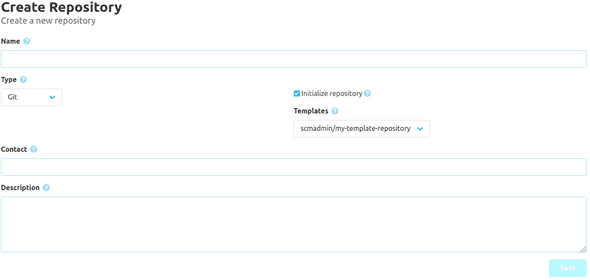Usage
To use a repository as a template you must simply add a template.yml file to the root directory on the main branch.
This template.yml defines which files should be copied from the template to the target repository
and if their content should be templated using a template engine.
When copying, the engine replaces placeholders with the corresponding value from the context.
The following placeholders are available:
- repository.namespace
- repository.name
- repository.type
- repository.contact
- repository.description
- repository.id
The default template engine is mustache and the default encoding is UTF-8 if nothing else is defined.
The template yaml must contain a field files with contains all files as an array.
Each file must have the fields path (file path in repository) and filtered (should file content be templated)
If you use a directory path all files inside will be copied and templated (if set true).
Additional you may choose a custom template engine or another encoding.
Example:
engine: mustache
encoding: UTF-8
files:
- path: README.md
filtered: true
- path: src/main
filtered: false
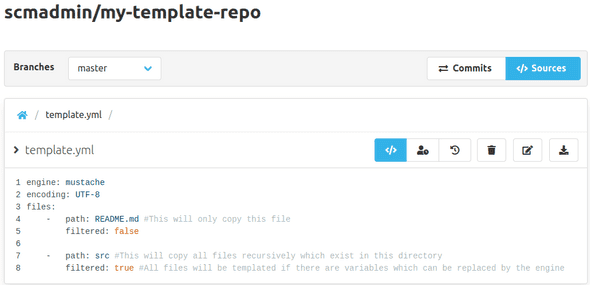
Example of a file that can be templated with the Mustache engine (here a pom.xml):
<?xml version="1.0" encoding="UTF-8"?>
<project xmlns="http://maven.apache.org/POM/4.0.0" xmlns:xsi="http://www.w3.org/2001/XMLSchema-instance"
xsi:schemaLocation="http://maven.apache.org/POM/4.0.0 http://maven.apache.org/xsd/maven-4.0.0.xsd">
<modelVersion>4.0.0</modelVersion>
<groupId>com.example.{{repository.name}}</groupId>
<artifactId>{{repository.name}}</artifactId>
<version>0.0.1-SNAPSHOT</version>
<packaging>pom</packaging>
<name>{{repository.name}}</name>
<description>{{repository.description}}</description>
<scm>
<developerConnection>scm:{{repository.type}}:https://example.com/scm/repo/projects/{{repository.name}}</developerConnection>
</scm>
</project>After a repository got marked as template it is available on the repository creation if you check initialize repository.